Foreword
I believe that every family will have at least 1 PC Internet terminal, 2 or more mobile Internet devices such as mobile phones, tablets, or smart TV network boxes. There is no handy router that is a bit behind the times, and the Internet The rapid development of intelligent hardware has also led to the emergence of a large number of smart routers, such as millet, polar routing, 360, etc., but the wireless technology has started Huaxin Lianchuang unwilling to be lonely, launched its own intelligent router - Binghu intelligence The router has achieved good user reputation with excellent wireless signal coverage, and has launched the second-generation smart router 2 one year after another. So how does this new product perform today?

parameter

Out of the box
Bihu router 2 box uses a paper material environmental protection packaging, shape is square, the overall use of white color, complemented by the gold LOGO as embellishment, looks very simple, clean, the top is slightly protruding host outline, the side is It is a must-have product icon of the goldsmith. No matter which angle it looks like, it is full of noble atmosphere. There is a product label on the bottom, and the amount of information is quite large. It describes the product information in detail, such as product name, model number, specifications, and Binghu. The product's product QR code, and the barcode next to the QR code can trace the production information and test information of the product, giving people a more formal feeling.




The packaging box adopts the design of up-and-down engagement, and the engagement is relatively tight. It takes a lot of effort to grasp the upper cover when it is pulled upwards, but this also ensures that the skills of the packaging material design will not be bumpy and loose during transportation. After removing the cover, The eye-catching is a publicity page, which says that the wifi has been covered here, with the connected iconic steps, and the user service is more thoughtful.


There are two layers of packaging, the first layer is the router entity, the second layer is the router accessories, and the product specification, accessories include power adapters, as well as custom super five cable.



Bihu router 2 has a very sleek overall shape, diameter of about 139mm, thickness of 31.1mm, weight of about 188g, small and exquisite, the top panel is made of PC material, high gloss paint design, can be used as a mirror, the center is a laser-engraved round symbol The same simple style, the middle frame is made of magnesium alloy material, the surface is anodized and fine matte sandblasting matte treatment, angular grinding do a CNC grinding chamfer process, very texture, combined with the top of the high light effect , totally natural, the overall effect is very simple, refined, showing a good industrial design.


There are only 2 network ports on the side of the router, and there is a small hole in the middle of the two holes. This is the reset reset hole of the router. It is strange that the power jack is not seen. The original power input is smart. Integrated into the WAN port on the left side, the network cable is plugged in, and the network access is also the power input. It is indicated in blue, and the right side is the LAN port, which is distinguished by yellow. This design keeps the fuselage to the maximum extent. The integrity and the saving of a power cord, but the internal circuit board side design conversion voltage module.

The bottom of the router's bottom is designed with a ring of pads, which plays a supporting and non-slip function. The weight lifting is the product logo of the tiger and the related information of the product. Of course, not all of the eyes see it. The bottom panel adopts NdFeB permanent magnets. Can be adsorbed on the surface of iron metal, transformed into "Gecko", which is a major feature of this router, will be introduced later.




The power adapter is larger, but the design is the same simple, elegant, the bottom design has two network ports, a note Power, another note LAN interface, side printed with a sheet metal product LOGO, there is a 2pin plug on one side is recorded The relevant electrical parameters, through the parameters, show that this is an industrial PoE network adapter that can transmit data and power at the same time through the network port. The power output is 24V/0.8A, and it has an industrial-grade wide-voltage input and output overvoltage. , short circuit protection and other characteristics.



The randomly presented cable was packaged into a beautiful little box. The box shows the wiring method. It is very carefully designed. The cable is made of noodle cable and is flexible and foldable. Considering PoE's power adapter, it is also a power cord. Crystal head is also unique style, using brass leather wrap, durable.



Family portrait: product packaging box, product main body, power adapter, custom network cable, product manual.


Of course, as a product, the indicator light must have, and the top middle circle of the Bihu route 2 is the decoration and the breathing light. When the power line is not inserted, the gray circle breathing lamp and the whole are very harmonious. You can check the working status. The flashing red indicates that the router is started. The flashing red and blue indicate that the router has no network. The blue flashing indicates that the router is working properly.
PC management
After connecting the home broadband access port to the BIG 2WAN port, you can log in the router management interface on the PC. You can enter bhuwifi.com or 192.168.62.1 (the official default IP address) in the PC browser, and the route setting interface will pop up. The default password is admin.

Will Tiger 2 login, the default password admin.

The background management interface of the router is very insightful and clear. There are two settings pages, “My Route†and “System Settingsâ€.
"My route" below the atmosphere of three second-order settings page, the first one for WIFI settings, can be set to 2.4G and 5GWIFI network, and connection password, you can also set dual frequency, can be described as the first choice for lazy people, The router will automatically suspend the best WIFI network for the terminal equipment through intelligent algorithms. The washing mode can be selected as 1 bedroom, 2 bedroom, and 3 bedroom. Actually, this is similar to the signal transmission power setting of other routers.

Among them, there are three second-order settings pages under "My route". The first one is for WIFI settings.

The second one is the Internet setting, which can be used for broadband account, password input, and static and dynamic IP settings. If you unfortunately forget your own broadband account password, you can use Bihu 2 broadband transfer function to synchronize routing settings. Broadband account password, you only need to follow the prompts to connect the network cable operation can be described as very humane. A network cable is connected between the old and new routes. According to the prompt operation, the new route can be smoothly and seamlessly connected.

The third page is for LAN settings. It can set DHCP and LAN IP IP segment settings.

The system setup page allows you to clone the MAC address and modify the login password. You can also use this page to locally upgrade the routing firmware.
Bihu 2PC's background management is very simple, easy to understand, and very fast to get started, but too simple design, many useful features are also shielded. For example, wireless terminal functions, mac filtering, smart plug-ins, etc., I hope the official can provide high-level settings for some users.
Mobile phone management
Bihu 2 can also be managed by the mobile phone terminal. This requires the user to download an APP that will be routed by Bihu. The download of the APP, download, registration, and login can be performed on the background of the PC and on the official website. It is very simple and has nothing to do. Good to say.


After logging in to the APP, you can maintain the account information and add the routing device according to the system prompts. After scanning to the corresponding Bihu2 route WIFI signal, log in with the management password according to the prompt. The default password is admin. You can see the route after you log in. Background management interface, I just want to say, this is more concise than the PC side. .
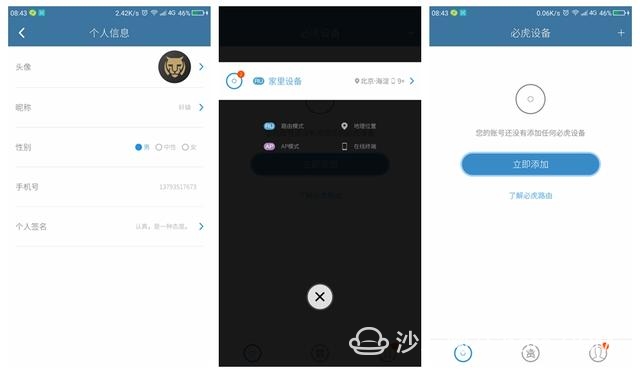

Click on the router name to jump to the corresponding router management page. There are three management sub-items: “middle endâ€, “plug-in†and “authentication networkâ€. We can view the currently connected on “terminalâ€. The list of Internet terminals, such as the following figure, is connected to two terminals, Huawei P9 and Android.
To check the connection time of the device and the amount of traffic it consumes, and to darken the unknown user, limit the speed, modify the device's notes, etc. In fact, these features are all available in the smart routers on the market today. Click anywhere to access the Internet. The terminal can manage the terminals on the Internet, can perform nickname modification, network restrictions, and blackout processing.


The second management subproject is plug-in management, but it is not the intelligent plug-in management that Xuanyuan imagines. It is a relatively basic router-related setting, which can be used to set the router's network settings, WIFI signal strength settings, wifi optimization, speed limit, and time switch. , device connection notifications, etc.

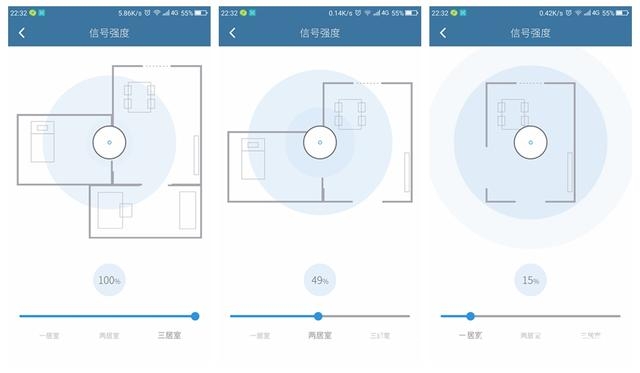


The second and third main pages of Binghu 2 are "play rewards" and "APP settings."
The reward page is a special feature of the Bihu 2 router. It mainly uses the idle function of the broadband to maximize the use of the user. The user can use these two pages to share the idle bandwidth, and the user can earn rewards.


Bihu 2 can customize the WIFI login page settings, including LOGO, icon, advertising language, etc. After the third-party user connects to the WIFI, it will automatically log in our pre-set reward interface, which can be advertised. You can also earn income. It can be said that it is of two birds with one stone. The proceeds from the reward can be withdrawn through the APP. Under this situation, you can rest assured that you will go to work and Fang Bihu 2 will earn extra money for you at home.
signal
As a router, no matter how high or low the value, the signal is good is a good route, Bihu 2 signal performance?
Bihu 2 is equipped with a Qualcomm chipset and uses Huaxin to create an enterprise-class solution. The technical aspects should not be said. Friends who are not familiar with Huaxin Lianchuang can use their own Baidu. They have been deeply plowing in the field of wireless communications for many years and their achievements are also high. It is obvious to all that it has core technologies in terms of bandwidth allocation for multi-terminal access and effectively eliminates the disruption caused by “congestion†of the network, so that the WIFI signal covers a wider and wider range. Of course, there is no basis for dictation or WIFI signaling. Analyze tools to see it.
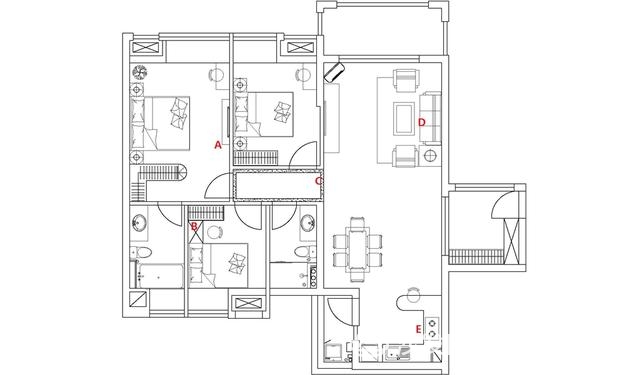
Working with Nebi 2 is newifi, Nebi 2 is placed at point A, newifi is placed at point B, and wifi analyzers are used to measure 2.4G and 5G signals at points C, D, and E, respectively.



From the results, at point C, Bihu 2's signal is slightly better than newifi's routed signal, which can reach -56db, but the two are not much different, but at D, E point is due to the separation of 2 walls, Binghu 2 The signal is slightly lower than newifi, while the 5G signal is also slightly attenuated, and Tiger 2 is slightly inferior in terms of passing through the wall.


Connect D at point D and E at point E. You can watch Youku videos without problems. Perhaps it is online media optimization technology. However, the delay time of playing the game is glorious, with a delay of 66ms at point D and delay of 167ms at point E.
to sum up
Through a week's trial, personally think that Bihu 2 is a top-notch router with a refined appearance, simple operation and powerful performance. It is absolutely the first choice for “lazy peopleâ€. It does not require complicated operations, and fool-based settings can be used once and for all. Use idle network for WIFI sharing, so Binghu 2 will earn extra money for you at home. It is very suitable for office workers who come out late and have a fast-paced lifestyle. However, BI Tiger 2 does not have too much ink on the smart plug-in if you are routing. Enthusiasts may have little regrets for Bihu 2 and, overall, Bihu 2 is a router that is worthy of recommendation to working adults and the elderly.

advantage:
1, the appearance of fashion, small and exquisite, "Gecko" features can be adsorbed on the ferrous metal surface.
2. The PC and APP are easy to operate and have no threshold.
3, features "play reward" function so that Tiger will silently get extra money for you.
insufficient:
1, LAN port is less, 2 more appropriate.
2, as a smart router, the lack of intelligence factor.
Flavor E Cigarette,Classic E Cigarette,Heat Not Burn E Cigarette,Heat Not Burn Stick Flavor
Mainstay (Guangdong) biotechnology Co., Ltd. , https://www.heyleme.com
