The popularity of smart TVs has allowed users to break the old conventions of using TVs. From the original simple tuning to the now more personalized usage, the model has completed a very good transition. Currently, TV products on the market are basically equipped with intelligent systems, but the user experience of most systems is not very satisfactory. Because the use is not smooth or easy to use, resulting in the use of many features is not very high, and even some users have given up using their own system.

Aside from masking keywords and other brands, most of the domestic smart TV brands are based on Android for deep customization on the operating system. In this environment, the homogeneity of the various brands will inevitably occur, so only innovative and easy to use smooth operating system can truly touch the hearts of users. The previous CoolOpen 4.0 operating system used cross-interactive and colorful suspension design, and had bold innovations in the design of the homepage. The Coolopen system has also continued to update versions 4.0, 4.2, 4.4, etc. However, as the contents are continuously updated and updated, the system fluency and ease of use still need to be further improved. The higher the level of operation, the more complicated operation steps restrict the user experience of the 4.X system.
The latest Coolopen 5.0 system has been improved in structure design, system optimization, UI design, and ease of operation compared to the 4.0 era. At the same time, many new humanized settings have been added, compared to other smart TV operations. The system also has obvious advantages. Here we take a look at this cool open new 5.0 system through specific tests, and look at the difference with the previous 4.0 system.
Quick win wins cool open system and then upgrade to 5.0
The boot speed of smart TVs has always been a concern for users, and it is also a key point for evaluating TV system optimization. The biggest difference between smart TVs and traditional TVs is that they carry an operating system. Traditional TVs do not need to consider these issues, and they can be opened to watch. However, this factor is what smart TVs need to consider. The latest CoolOpen System 5.0 has done a lot of optimization and improvement in all aspects compared to the 4.0 era. Let's take a look at the Skyworth S9300 TV equipped with Coolboot System 5.0 and the TV with CoolOpen System 4.0 at startup speed. The contrast.
After comparison, we can intuitively see the differences in the boot speed of the Coolboot system 5.0 and 4.0. The cool open system 4.0 takes 28 seconds to enter the system. After pressing the power key, it stays for a few seconds. The screen will light up. The time taken by the Cool Open System 5.0 to enter the system is 20 seconds. In this 20 seconds, the 15-second boot advertisement is included. Immediately after pressing the remote control switch, the overall optimization is still very obvious.
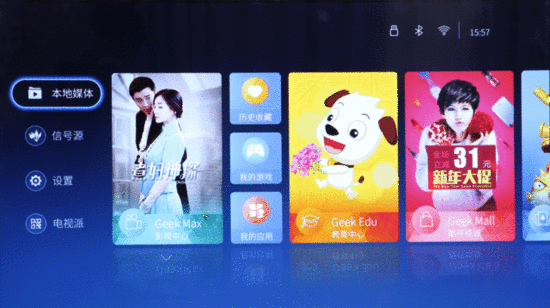
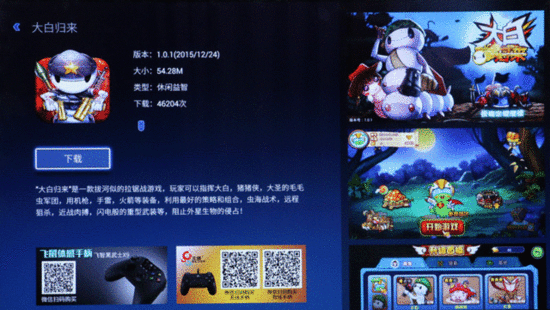
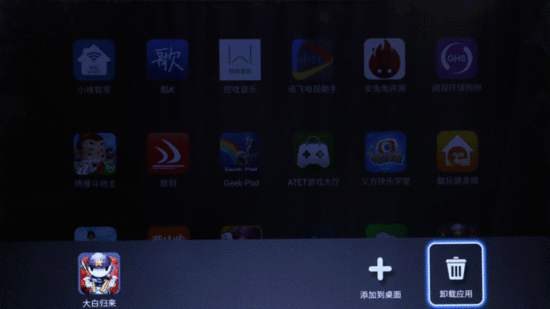

Cool open system 5.0 and Cool open system 4.0 interface comparison
The design concept of Coocasure 5.0 is based on the user's need to create a home page layout. The first focus is on the television center. In order to expand to expand the necessary functions, whether it is user-installed applications and games, or switch signal source or browse U disk, these necessary operations are applied the shortest path to layout. Comparing with the Cool Open System 4.0, we can see that the open operating system 5.0 can be opened directly in the main interface, and the Cool Open System 4.0 is to be moved to the application label and find my application. Operation is cumbersome.
At the same time, the Cool Open System 5.0 is also very clear in the logic of the design, put forward a large functional block, in the form of cards. Hierarchical relationships can also be better understood and used by users. The barriers to entry are very low. Even the elderly or children can use them quickly, freeing users of all ages from psychological stress during use.
Content is King Geek · Life Life Circle is easy to use and fun
Geek Life Circle is the content platform of Skyworth S9300 TV. It mainly covers six modules: Geek Max, Geek Box, Geek Pod, Geek Edu, Geek Mall, and Geek Travel. In the film and television, games, music, education, shopping malls, travel and other aspects to achieve a full range of coverage, designed for the geeks to create a content service platform.



In terms of film and television resources, Skyworth S9300 owns the iCNTV license, and it also integrates resources with Tencent video. The latest and hottest video content can be updated and synchronized in a timely manner. The recent hit "Yueyue Biography" is also in the entire network. The first broadcast was conducted. The platform also has thousands of Hollywood movies, hundreds of 4K videos, and real-time updates of American dramas. In addition, it has also been well protected in terms of clarity, providing users with Ultra HD content.

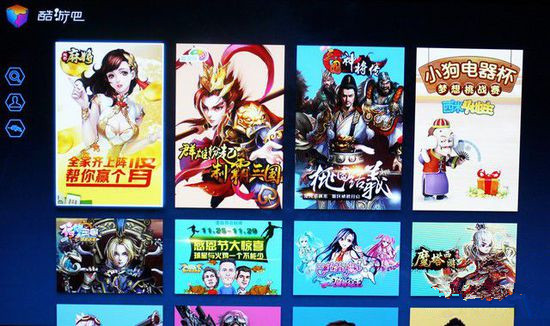

Cool open system 5.0 built-in gravity sensor, can achieve air mouse operation function. Waving your hands in the air to control the pointer in the screen while also being able to act as a somatosensory remote control in the game.
Written at the end:
Since its inception, the Cool Open system has been centered on products and service users. The industrial spirit and the Internet are perfectly integrated to create a smart family of user-centric family ecosystems. After the system is upgraded and optimized again and again, it brings a qualitative leap. Especially Cool Open System 5.0, the function is not only more comprehensive, but also the experience has been greatly improved, fully fitting with the user's habits. I believe that after reading this system evaluation will be able to see how much the upgrade with the previous Cool Open system 4.0, has not yet upgraded to Cool open 5.0 system users are waiting for?

Aside from masking keywords and other brands, most of the domestic smart TV brands are based on Android for deep customization on the operating system. In this environment, the homogeneity of the various brands will inevitably occur, so only innovative and easy to use smooth operating system can truly touch the hearts of users. The previous CoolOpen 4.0 operating system used cross-interactive and colorful suspension design, and had bold innovations in the design of the homepage. The Coolopen system has also continued to update versions 4.0, 4.2, 4.4, etc. However, as the contents are continuously updated and updated, the system fluency and ease of use still need to be further improved. The higher the level of operation, the more complicated operation steps restrict the user experience of the 4.X system.
The latest Coolopen 5.0 system has been improved in structure design, system optimization, UI design, and ease of operation compared to the 4.0 era. At the same time, many new humanized settings have been added, compared to other smart TV operations. The system also has obvious advantages. Here we take a look at this cool open new 5.0 system through specific tests, and look at the difference with the previous 4.0 system.
Quick win wins cool open system and then upgrade to 5.0
The boot speed of smart TVs has always been a concern for users, and it is also a key point for evaluating TV system optimization. The biggest difference between smart TVs and traditional TVs is that they carry an operating system. Traditional TVs do not need to consider these issues, and they can be opened to watch. However, this factor is what smart TVs need to consider. The latest CoolOpen System 5.0 has done a lot of optimization and improvement in all aspects compared to the 4.0 era. Let's take a look at the Skyworth S9300 TV equipped with Coolboot System 5.0 and the TV with CoolOpen System 4.0 at startup speed. The contrast.
After comparison, we can intuitively see the differences in the boot speed of the Coolboot system 5.0 and 4.0. The cool open system 4.0 takes 28 seconds to enter the system. After pressing the power key, it stays for a few seconds. The screen will light up. The time taken by the Cool Open System 5.0 to enter the system is 20 seconds. In this 20 seconds, the 15-second boot advertisement is included. Immediately after pressing the remote control switch, the overall optimization is still very obvious.
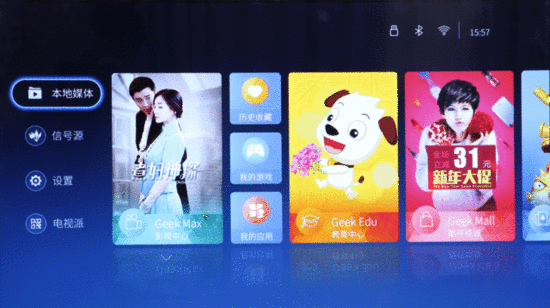
Cool open system 5.0 main interface fluency
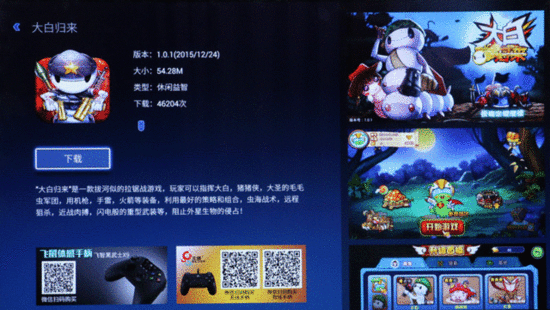
Software installation speed
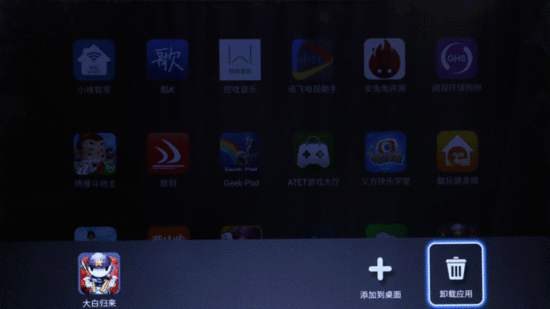
Fast software download
The cool open system 5.0 powered by Skyworth S9300 has a very fast speed for the smoothness of the entire interface, as well as software installation and uninstallation. From the above a few test pictures we can see that almost all are in between a few seconds, very quickly. The download of the "Sacred Return" game took only 3 seconds to complete the entire download and installation process, and the speed of uninstallation was faster, almost second. Of course, this has a direct relationship with the Skyworth S9300's powerful configuration with 2.5GB of RAM.

Cool open system 5.0 and Cool open system 4.0 interface comparison
The design concept of Coocasure 5.0 is based on the user's need to create a home page layout. The first focus is on the television center. In order to expand to expand the necessary functions, whether it is user-installed applications and games, or switch signal source or browse U disk, these necessary operations are applied the shortest path to layout. Comparing with the Cool Open System 4.0, we can see that the open operating system 5.0 can be opened directly in the main interface, and the Cool Open System 4.0 is to be moved to the application label and find my application. Operation is cumbersome.
At the same time, the Cool Open System 5.0 is also very clear in the logic of the design, put forward a large functional block, in the form of cards. Hierarchical relationships can also be better understood and used by users. The barriers to entry are very low. Even the elderly or children can use them quickly, freeing users of all ages from psychological stress during use.
Content is King Geek · Life Life Circle is easy to use and fun
Geek Life Circle is the content platform of Skyworth S9300 TV. It mainly covers six modules: Geek Max, Geek Box, Geek Pod, Geek Edu, Geek Mall, and Geek Travel. In the film and television, games, music, education, shopping malls, travel and other aspects to achieve a full range of coverage, designed for the geeks to create a content service platform.

Geek Max Video Resources

Movie resources

TV series resources
In terms of film and television resources, Skyworth S9300 owns the iCNTV license, and it also integrates resources with Tencent video. The latest and hottest video content can be updated and synchronized in a timely manner. The recent hit "Yueyue Biography" is also in the entire network. The first broadcast was conducted. The platform also has thousands of Hollywood movies, hundreds of 4K videos, and real-time updates of American dramas. In addition, it has also been well protected in terms of clarity, providing users with Ultra HD content.

Geek Box
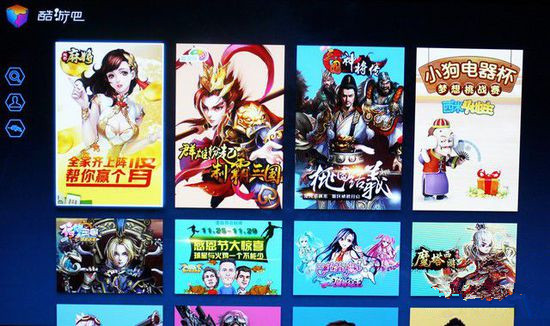
Geek Box Recommended Games

Game screenshots


Geek·Pod is a music platform. The page is designed with different categories and recommended content. No matter which style of music program you like, you can search on this platform. At the same time here also provides users with a large number of lossless music, in the K song platform also allows users to enjoy singing, such high-quality music coupled with the TV equipped with the JBL sound system, can provide users with high-quality music enjoyment.


Education is an eternal topic. In Geek Edu, it provides a learning space for children, and it is also an encyclopedia with vast amounts of information. From infants and young children all the way to the career search encyclopedia, they are tailored for real people of different ages. At the same time, parents can also watch educational materials for children here to help children grow better. Basically all of this rich content is free content.




In Geek Travel, users can search for interesting places based on their region, search for popular tourist destinations in China, refer to travelers' travel tips and strategies, and purchase tickets. What's even more interesting is that users can upload their own photos and moods at any time during the journey to the TV in their home and share the fun with their loved ones. These contents bring a lot of convenience to users who want to travel.


Geek Mall provides users with a lot of product information, and will choose the most cost-effective products. Cover all the common shopping platform, such as Jingdong, Suning Tesco, Tmall, Gome Online, etc., to achieve a convenient and convenient shopping channels. At the same time, in the health center, it provides advice on the health of users, and can also provide appointments for free registration services at nearby hospitals.

Global Shopping was approved by the State Administration of Press, Publication, Radio, Film and Television in 2009 and is part of the national-level home TV shopping platform under the Central Media China International Radio (CRI). Since its inception, Global Shopping has broken many industry records with its high-quality resource background, differentiated channel positioning, and pioneering innovations in many fields. It has established a good reputation both in and out of the industry. With the dual attributes of “media + shelfâ€, Global Shopping has made rapid progress. It has become a leader in China's TV shopping industry.
Intimate simple features more humane
Cool open system 5.0 has been optimized accordingly. We have experienced a significant increase in speed in the previous tests. Press the home button in any scene to achieve the effect of seconds. At the same time, Cool Open System 5.0 has many other humanized settings, such as double-clicking the start button of the remote control. The TV interface is like the background management of the iPhone. Clicking the up arrow key can close the running task, or the TV remote control. Ok key to switch the selected task. In addition, a voice button is also provided on the remote control. When the user presses and holds the voice button, the X-ray TV assistant is displayed in the lower right corner of the screen, and the user can use it to perform a corresponding voice search.



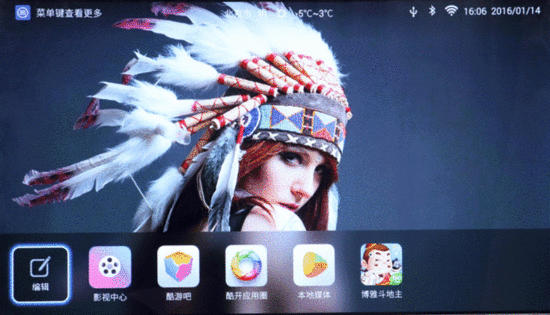
Cool open system 5.0 can select the home page in the universal settings. The user can set the cool open homepage or the TV school desktop as the default home page. The picture above is the TV school desktop. The TV school desktop can add frequently used software to the desktop according to the user's habits. Personalize custom add modules to use your TV as well as your own desktop. Users only need to press the "Cool" button on the remote control to reach the TV desktop directly. If you are a "lazy person", then just putting all the required APPs here is enough.

Skyworth System S9300's CoolOpen System 5.0 can perfectly support Apple devices, and can seamlessly connect with Apple devices, conforming to the trend of the Apple era. The TV can control the TV through iWatch, through which it can search programs by voice, control the volume and so on. According to reports, in addition to Apple Watch, Apple's other devices such as the iPhone, iPad, and MacBook can be connected to the TV to achieve device-to-person interaction. Users can download this application through the TV application.




Geek·Box platform integrates popular online games, stand-alone games, and some classic games can also be found. Games are classified and recommended, and the simple and clear design interface allows users to quickly find the games that they want to download. At the same time Geek Box also has a variety of gameplay, handles, remote control, somatosensory props, etc. are supported, there is also a description of the type of operation under the game icon.

Geek Pod

4K music video area
Geek·Pod is a music platform. The page is designed with different categories and recommended content. No matter which style of music program you like, you can search on this platform. At the same time here also provides users with a large number of lossless music, in the K song platform also allows users to enjoy singing, such high-quality music coupled with the TV equipped with the JBL sound system, can provide users with high-quality music enjoyment.

Geek Edu

Life Encyclopedia
Education is an eternal topic. In Geek Edu, it provides a learning space for children, and it is also an encyclopedia with vast amounts of information. From infants and young children all the way to the career search encyclopedia, they are tailored for real people of different ages. At the same time, parents can also watch educational materials for children here to help children grow better. Basically all of this rich content is free content.

Geek Travel

Travel tickets

Attraction introduction and the whole network parity

Travel photo sharing
In Geek Travel, users can search for interesting places based on their region, search for popular tourist destinations in China, refer to travelers' travel tips and strategies, and purchase tickets. What's even more interesting is that users can upload their own photos and moods at any time during the journey to the TV in their home and share the fun with their loved ones. These contents bring a lot of convenience to users who want to travel.

Geek Mall

Suning Online Market
Geek Mall provides users with a lot of product information, and will choose the most cost-effective products. Cover all the common shopping platform, such as Jingdong, Suning Tesco, Tmall, Gome Online, etc., to achieve a convenient and convenient shopping channels. At the same time, in the health center, it provides advice on the health of users, and can also provide appointments for free registration services at nearby hospitals.

Global Shopping
Global Shopping was approved by the State Administration of Press, Publication, Radio, Film and Television in 2009 and is part of the national-level home TV shopping platform under the Central Media China International Radio (CRI). Since its inception, Global Shopping has broken many industry records with its high-quality resource background, differentiated channel positioning, and pioneering innovations in many fields. It has established a good reputation both in and out of the industry. With the dual attributes of “media + shelfâ€, Global Shopping has made rapid progress. It has become a leader in China's TV shopping industry.
Intimate simple features more humane
Cool open system 5.0 has been optimized accordingly. We have experienced a significant increase in speed in the previous tests. Press the home button in any scene to achieve the effect of seconds. At the same time, Cool Open System 5.0 has many other humanized settings, such as double-clicking the start button of the remote control. The TV interface is like the background management of the iPhone. Clicking the up arrow key can close the running task, or the TV remote control. Ok key to switch the selected task. In addition, a voice button is also provided on the remote control. When the user presses and holds the voice button, the X-ray TV assistant is displayed in the lower right corner of the screen, and the user can use it to perform a corresponding voice search.

Smooth background switching

Communication Assistant

Custom add delete application
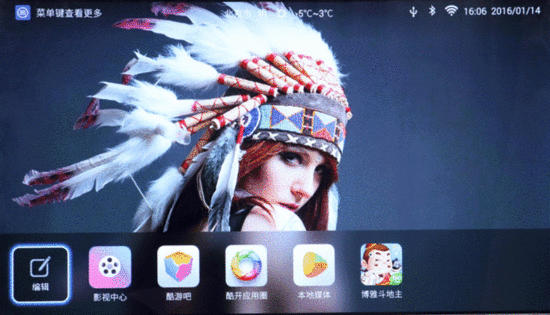
Personalized replacement wallpaper
Cool open system 5.0 can select the home page in the universal settings. The user can set the cool open homepage or the TV school desktop as the default home page. The picture above is the TV school desktop. The TV school desktop can add frequently used software to the desktop according to the user's habits. Personalize custom add modules to use your TV as well as your own desktop. Users only need to press the "Cool" button on the remote control to reach the TV desktop directly. If you are a "lazy person", then just putting all the required APPs here is enough.

Cool open smart screen
Skyworth System S9300's CoolOpen System 5.0 can perfectly support Apple devices, and can seamlessly connect with Apple devices, conforming to the trend of the Apple era. The TV can control the TV through iWatch, through which it can search programs by voice, control the volume and so on. According to reports, in addition to Apple Watch, Apple's other devices such as the iPhone, iPad, and MacBook can be connected to the TV to achieve device-to-person interaction. Users can download this application through the TV application.

History bar, you can directly enter the last unfinished content

Cool open system 5.0 automatically sorts according to APP usage

Fast source identification, plug and play

Air mouse function
Cool open system 5.0 built-in gravity sensor, can achieve air mouse operation function. Waving your hands in the air to control the pointer in the screen while also being able to act as a somatosensory remote control in the game.
Written at the end:
Since its inception, the Cool Open system has been centered on products and service users. The industrial spirit and the Internet are perfectly integrated to create a smart family of user-centric family ecosystems. After the system is upgraded and optimized again and again, it brings a qualitative leap. Especially Cool Open System 5.0, the function is not only more comprehensive, but also the experience has been greatly improved, fully fitting with the user's habits. I believe that after reading this system evaluation will be able to see how much the upgrade with the previous Cool Open system 4.0, has not yet upgraded to Cool open 5.0 system users are waiting for?
