Calling is the most important job of a mobile phone. No matter how powerful the mobile phone is, it cannot bypass this most core function. However, it is this function that we use every day, have you ever thought about how to improve its efficiency and experience?
Many Android phone brands come pre-installed with hidden settings that improve the calling experience, and finding and activating them may surprise you. In this article, we take the pre-installed EMUI system of Huawei and Honor mobile phones as an example. Most mobile phones of other brands also provide similar functions, but there may be differences in location and name.
Voice broadcast caller information
When we are listening to music in a crowded bus and subway, suddenly the phone rings, we need to take out the phone to see the call information displayed on the screen, so as to judge whether it is a harassing call or a call from a colleague or friend. The question is, what if it's too crowded and you can't take out your phone?
On the dialing interface of the EMUI system, click "…" in the lower right corner to enter the dialing setting list, and click "Voice Control" to see the option of "Call Voice Broadcasting".

Turn it on, and when there is an incoming call, the system will play the caller number or contact name, which can help us judge whether it is worth answering without taking out the phone.
This feature needs to be used with headphones, so you don't have to worry about privacy leakage when you use it in public.
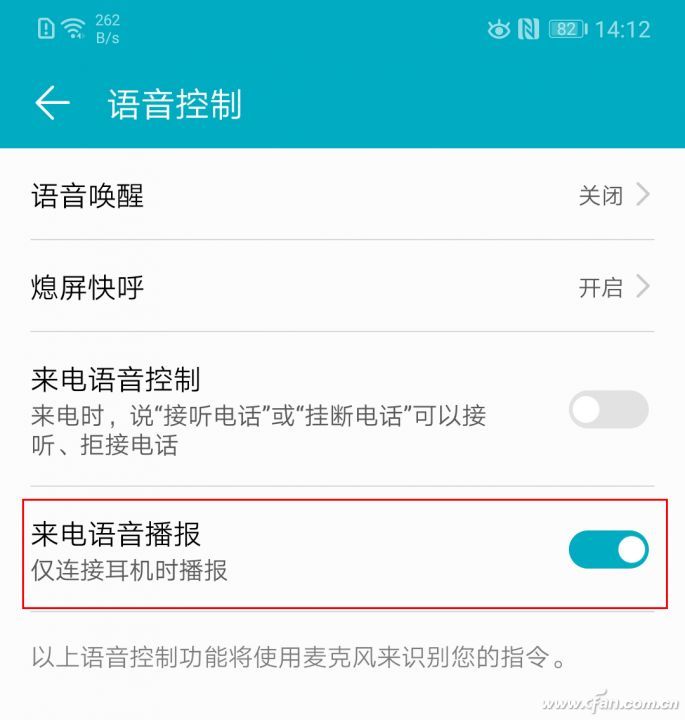
How to quickly reject a call
How do you hang up when we know that the incoming call is a harassing call through "Incoming Call Voice Announcement"? Take out your phone and swipe the reject icon on the screen? Or choose to silently wait for more than a dozen ringtones and hang up automatically?
In many systems, including EMUI, you only need to press the volume button to enter the silent mode when an incoming call is made, avoiding the interruption of the ringtone, but this does not replace the role of hanging up directly. Therefore, we can enter the "Dial Settings → Advanced" list in advance, and find and turn on "Press the power button to end the call", so that when we see or hear a harassing call, we don't need to take out the phone, just put our hand on the trousers pocket to find And pressing the power button is equivalent to rejecting the connection.
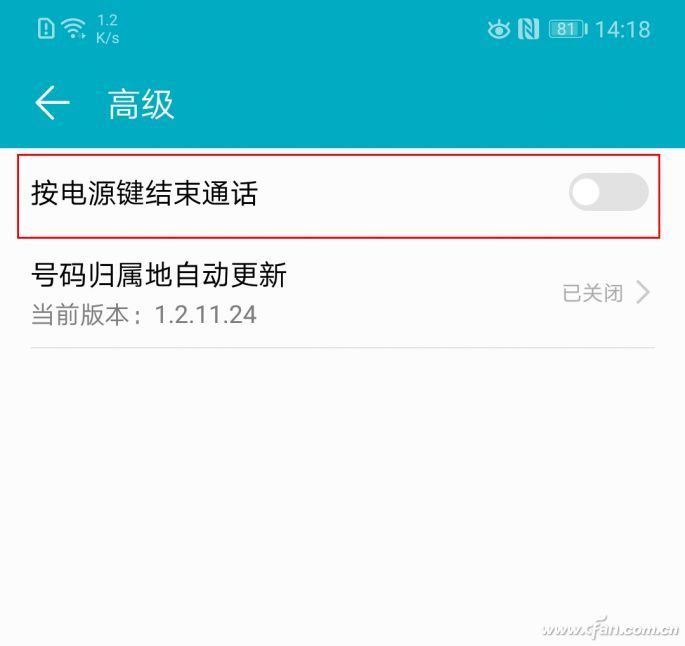
If you have to answer countless calls every day, hate harassment and worry about accidentally hanging up important calls, you can go to "Settings → Smart Assist → Gesture Control → Flip" and turn on the flip phone to mute calls. In this way, when a sudden incoming call occurs, when the phone is turned over, the ringtone will disappear automatically, eliminating the noise interference when we check the details of the incoming call.
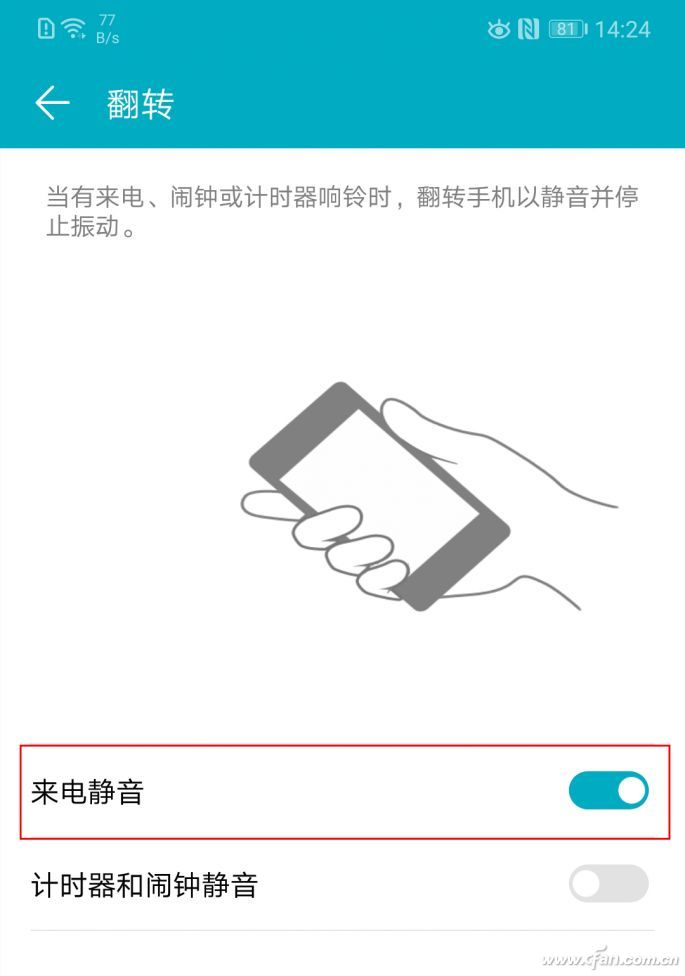
Speed ​​dial a specified contact
When we encounter an emergency, or want to find an important contact in the shortest time, we can consider the idea of ​​establishing a quick contact. For example, by pinching the screen with two fingers inward on the mobile phone desktop, icons including setting wallpaper, widgets, switching effects and settings will pop up. Select "Widgets", and you can add icons of contacts or speed dials on the desktop. .

Add the most frequently used or most important contacts to the desktop, and you can call them with one click in the future without the hassle of finding contacts. In addition, in the playback settings, we can also find the option of "speed dial". Here, you can assign a contact to each number key from 2 to 9. In the future, you can directly dial the corresponding number by long pressing the number key in the dialing interface. Also very convenient.


How, I didn't expect that it is the most basic calling function, and there are so many doorways hidden behind it?
Make the dial sound more interesting
If you feel that the dial tone is too monotonous or unpleasant, you can also see the "Dial Key Tone" option in the dial settings, where you can choose to turn it off, or switch between the default and melody dial tone, use The latter will have a unique charm when dialing with sound effects.
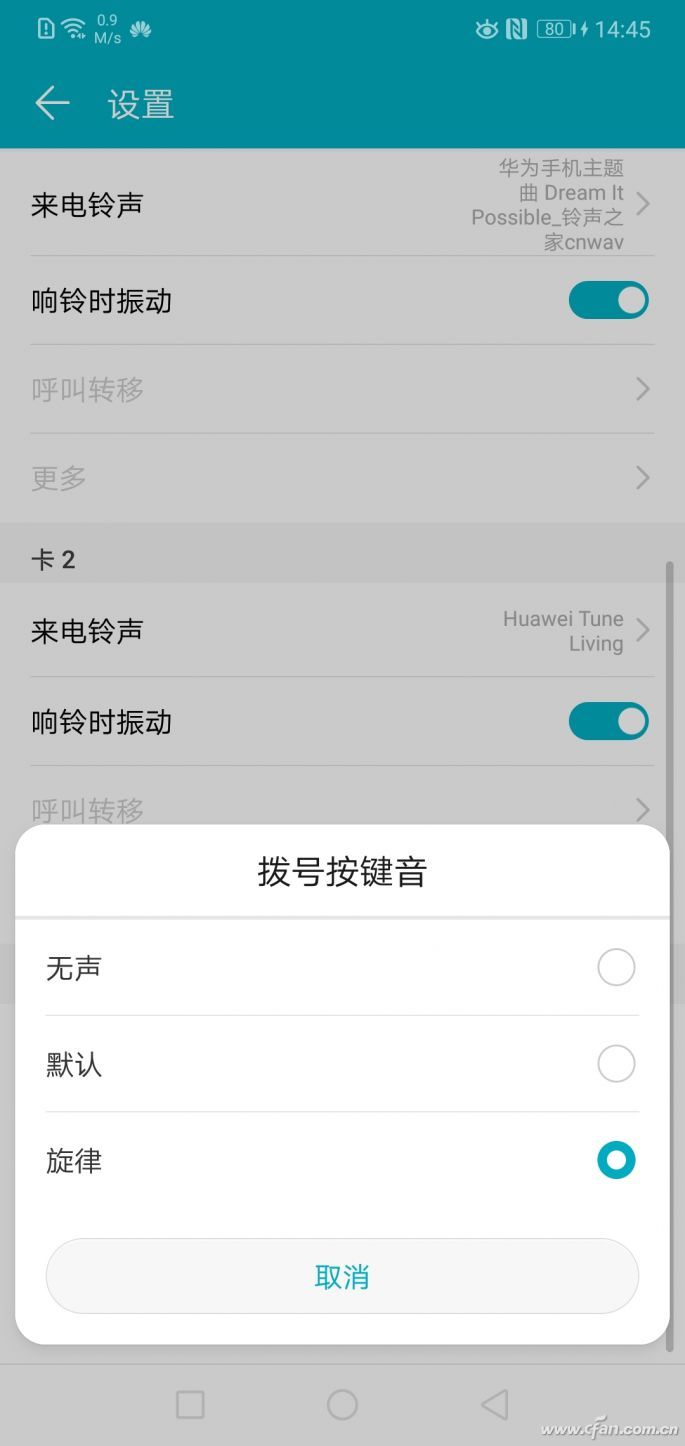
Solar PV systems have to increase the supplied voltage,by typically 4 volts,to be able to push the generated energy around your property and if not used back onto the state national grid.
The increase in voltage and losses in wiring circuits can cause inverters to prematurely shut down on over voltage setting.
Solar Plus,Solar Panel Plus,PV Voltage Optimiser,Solar Voltage Optimiser
Jinan Xinyuhua Energy Technology Co.,Ltd , https://www.xyhenergy.com
