Nowadays, the TV box, with its own storage space, is generally not very large. It is often full of several video applications, not to mention some local 4K videos! Of course, this does not mean that there is no solution. The landlord generally saves 4K video to Baidu cloud disk, and then binds the cloud disk account through the TV application and directly accesses the cloud disk to play the video.
Specifically how to do it? Here are two methods;
method one
Download TV Cat Video: TV Cat Video .apk;
Select settings, bind Baidu cloud disk, and then you can watch the videos in Baidu cloud disk~


Method Two
Download vst all aggregates: VST all aggregates.apk
Select the application, network disk, Baidu cloud disk, and then the same is bound account, you can also see the video in Baidu cloud disk!

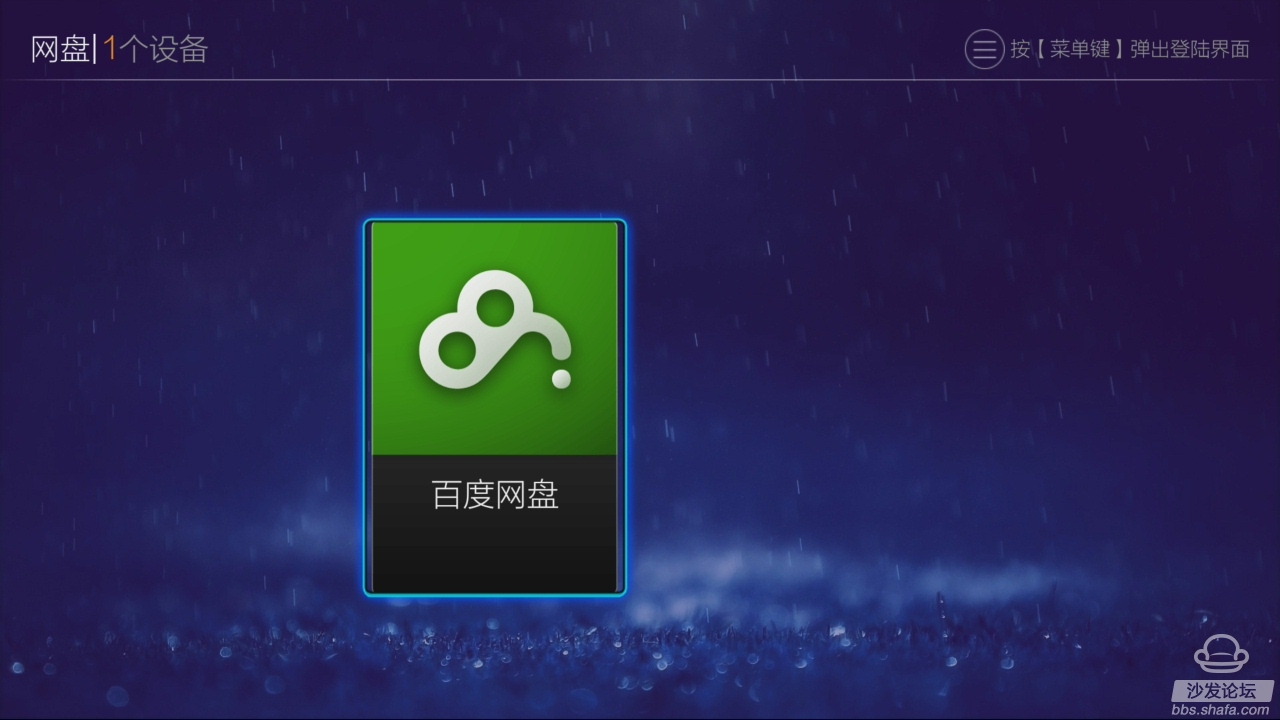
Software Collection: http://pan.baidu.com/s/1i4dCidn
Specifically how to do it? Here are two methods;
method one
Download TV Cat Video: TV Cat Video .apk;
Select settings, bind Baidu cloud disk, and then you can watch the videos in Baidu cloud disk~


Method Two
Download vst all aggregates: VST all aggregates.apk
Select the application, network disk, Baidu cloud disk, and then the same is bound account, you can also see the video in Baidu cloud disk!

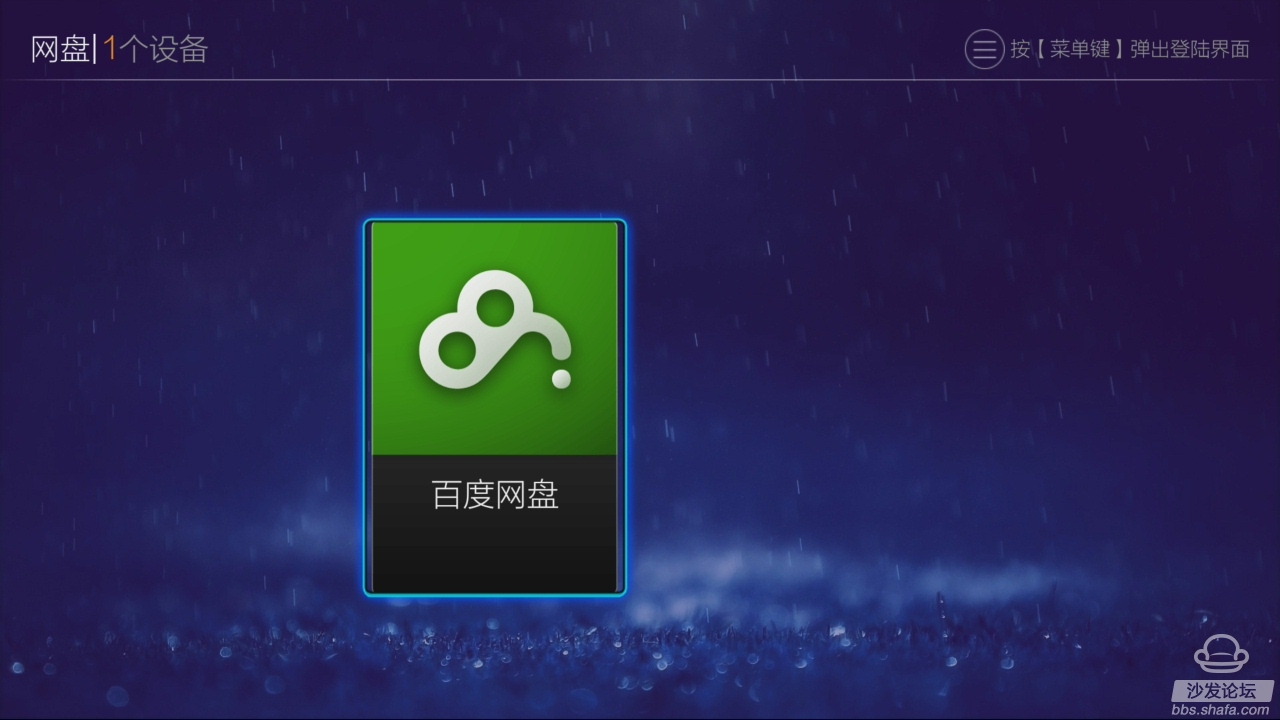
Software Collection: http://pan.baidu.com/s/1i4dCidn
